Gas station s urveillance cameras have existed for at least the past decade or two. They are usually found outside the gas station, with a broad view over the entire gas fill-up area. In past years, they were of poor quality and had limited recording time, which made them very ineffective. However, the truth of the matter is that these days, technology has come a long way and the cameras that monitor the entire gas station are much more advance
urveillance cameras have existed for at least the past decade or two. They are usually found outside the gas station, with a broad view over the entire gas fill-up area. In past years, they were of poor quality and had limited recording time, which made them very ineffective. However, the truth of the matter is that these days, technology has come a long way and the cameras that monitor the entire gas station are much more advance
One big change recently is that gas stations are no longer monitoring just the fill-up area when they are doing surveillance. They are monitoring inside the store as well. The truth of the matter is that most of the robberies in gas stations happen in the store, and gas station owners are beginning to realize this.
With a simple surveillance system of cameras and digital video recorders, gas station owners can get clear pictures of those in the store and know if something bad is about to happen.
Surveillance is the key to helping a gas station maintain its merchandise, keep its employees safe and ensure that people do not think they can get gas from the station for free.
DVR Viewer Surveillance for Gas Stations
 Just because you are not at your gas station, it does not mean you can’t see what is going on anymore. Now, with remote viewing technology that uses cameras and high-speed internet bandwidths, the owner can view their gas station at all times. This means that not only can they make sure employees are doing their job, they can make sure no one is going to be robbing the place. This translates into savings on productivity for the owner, and safety for the employees. Remote viewing for the owner/manager can be considered one of the biggest advances in surveillance of the past ten years
Just because you are not at your gas station, it does not mean you can’t see what is going on anymore. Now, with remote viewing technology that uses cameras and high-speed internet bandwidths, the owner can view their gas station at all times. This means that not only can they make sure employees are doing their job, they can make sure no one is going to be robbing the place. This translates into savings on productivity for the owner, and safety for the employees. Remote viewing for the owner/manager can be considered one of the biggest advances in surveillance of the past ten years

Monitoring Gas Station Pumps with Security Cameras
The pumps are a hot spot for crime. While the store may be robbed more, the pumps can cost a lot more for the gas station. The gas in those pumps is the life blood of the gas station, and gas and dash robberies rip that blood out of the gas station.
Now, owners can be monitoring the gas station pumps on gas pump islands with outdoor security cameras. This means that they can see the license plate of the person who robs them, and they don’t have to put their employees at risk to stop the individual. All it takes now is someone parking, filling up and driving off without paying. The monitoring the gas station pumps with islands that have outdoor security cameras is a big step to safety and keeping robbers from stealing the gas of the station

Using Security Cameras for Employee Safety
For most owners, nothing is more important that employee safety. They do not want their employees going after a robber, simply to prevent the gas station from losing a few bucks. What is $100 when compared with an individuals life? For an owner, the ability to keep employees safe is worth its weight in gold. Those employees can be kept safe when surveillance systems are put in place.
When you have cameras set up around the gas station, along with the ability of remote viewing for the owner in place, you can tell your employees that they do not have to confront robbers anymore, because the surveillance system will take care of that for them.
Remote viewing will allow you to see if your employee is in danger. Often, it is impossible for an employee to call the police while being robbed, or even press the alarm. However, with you watching, you can call the police and have them there before the robber even knows what is happening. That keeps your employee safe and takes a dangerous person off the street
This article will explain the concept of port forwarding for CCTV systems. Most modern CCTV surveillance DVRs have a network Ethernet port that allows users to access the DVR and cameras connected to over a network. In the case of CCTV DVRs, all of the cameras are hard wired to the DVR using coax cable and the DVR has a web server that enables the video streams of the cameras to be viewed over a network using some type of client, such as a web browser on a desktop or laptop computer or using a mobile app from an iPhone or Android cell phone. In order to make the DVR remotely over the Internet, setting up port forwarding is necessary to route Internet traffic into your local network. This video and network diagram will help explain the concepts behind port forwarding. CCTV Camera Pros has developed these tools to assist installers with setting up port forwarding

The following video gives an overview and explanation to the following questions. What is port forwarding? How does port forwarding work
Port forwarding is a function of network routers that allows a user to configure specific communication ports to be routed to devices on an IP (Internet Protocol) network, such as a computer, DVR, or IP camera. To configure port forwarding for a surveillance DVR, you will configure your router to forward incoming Internet requests on the port that the DVR uses to be routed / forwarded to the DVR. This enables you to access your DVR remotely over the Internet. The below network diagram illustrates a typical home or business network setup that includes a surveillance DVR. The diagram would be the same for an
. Simply replace the below surveillance DVR in the diagram with an IP camera and all of the concepts are exactly the same.
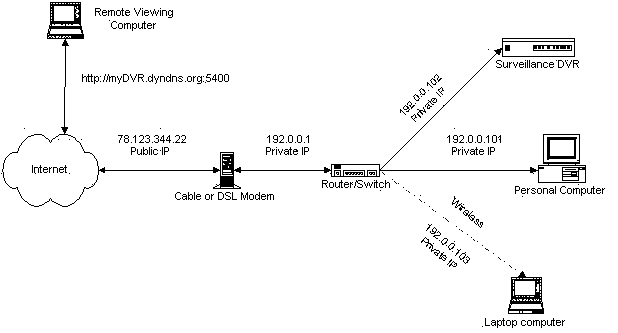
In the above network diagram, start in the upper left to at the remote viewing computer to understand. The computer makes a request using the gateway IP address of your network, or the host name that you setup to using dynamic DNS. Notice on the end of the URL there is a ":5400". This is the port that the DVR in this example is using. The default port of your stand alone DVR or Geovision DVR computer, IP camera, or other network device will vary. In this example we use port 5400. Again, the actual port that you use will vary according to which DVR or network camera that you are setting up. That IP request travels through the Internet and the dynamic DNS service that you setup (with dyndns.com) translates the hostname, in this example my DVR.dyndns.org, to the IP address that your Internet service provider (ISP) assigned to your cable or DSL modem (78.123.344.22 in the above example). Your cable or DSL modem sends the request to your network router. This is likely a typical Dlink, Netgear, or LinkSys wired or wireless router. Your router asks itself what do I do with requests that come in on port 5400? If you have your router properly configured to forward those requests to your surveillance DVR, everything will work OK
CCTV Camera Pros has documented specific port forwarding instructions for LinkSys and D-Link routers. The instructions are based on certain models, but are likely the same or close to the same for other models of D-Link and LinkSys routers and switches. If you need specific instructions for you router, please consult the manual that came with your router and look under the section for port forwarding. Please onte that some vendors refer to port forwarding using different terms. For example, D-Link sometimes refers to it as virtual service. If you have trouble, please contact the manufacturer of your router and make sure that it supports port forwarding and ask for setup instructions



