High resolution
IP-based cameras are not restricted to the low resolution of analog cameras. With a 5-megapixel IP camera, you get ten times more detail in your images than with an analog 4CIF
Analog cameras have a maximum resolution of 704 x 480 pixels (4CIF). With an IP camera you can get increased resolution, including HDTV (720p/1080p) and even as high as 5 megapixels (2560 x 1920). This means you can either cover a much larger area in your scene, or get a highly detailed image to meet more demanding identification requirements.
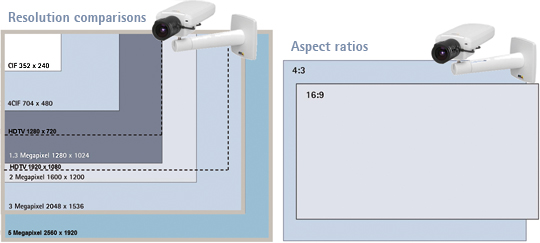
With IP-based cameras you also have the choice of various aspect ratios. This makes it easier to capture wide scenes and enables you to focus your coverage where it is most needed
![]()

With a high resolution camera you can select what you want to see; for example, you can choose large coverage in a store or extremely detailed information in a face
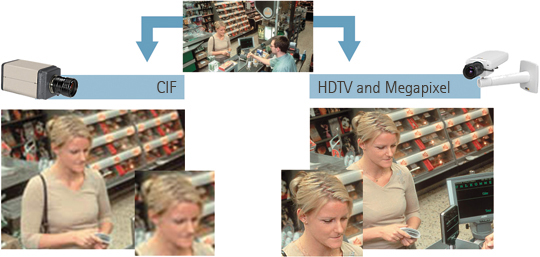
Truly digital
Unlike an analog video feed, the image from an IP camera will not degrade in quality when transported long distances or when converted between different formats. One IP camera can provide many simultaneous streams for viewing or storing in multiple locations
An analog signal will lose quality when it is transmitted over a distance and when it is converted. The digital signal will remain true – you will always have 100% quality. A single IP camera can also stream different parts of the image to different recipients at the same time, minimizing the need for bandwidth and storage
Installing one instead of multiple cameras minimizes installation and maintenance cost. Streaming of only selected areas minimizes bandwidth and storage need
Camera intelligence
IP cameras can do a lot more than just produce a video feed. Built-in intelligence enables cameras to perform a number of tasks to reduce pressure on operators, deliver vital business data and increase surveillance efficiency
By activating motion detection, the camera can trigger an event as soon as something happens in a scene. A built-in tampering alarm will notify the operator if the camera’s operation is disrupted

Another useful application is Cross Line Detection. This application detects moving objects that cross a virtual line, making it possible to automatically trigger an event

The functionality of IP cameras can be extended by adding new applications. The AXIS Camera Application Platform is an open application platform that enables development of third-party applications that can be downloaded and installed on Axis network cameras and video encoders
Fully integrated
An IP camera integrates power, video, audio, PTZ control and I/O in a single cable. That means cost savings, increased functionality and vast integration potential
With an analog PTZ camera, you need a separate cable to control the pan, tilt and zoom functions. If you add audio, you need yet another cable. Together with the power and video cables, this adds up to costly and inflexible camera infrastructure
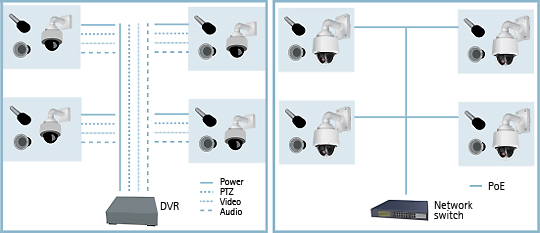
An IP camera not only requires less cabling; it also offers rich integration possibilities. By using the input or output ports on your camera, you can enable entrance control with or without the supervision of an operator. With built-in two-way audio, an operator can communicate verbally with a person standing in front of the camera. The camera can also use audio for detection, and trigger alarms or recordings
Built-in security
IP cameras offer encryption of the video feed as well as multilevel user access control. This means you can control exactly who can see what in your system, and your video is safe from any form of third-party manipulation.
Analog video is insecure. Lacking encryption or any means of authentication, the video feed from an analog camera can easily be tapped into, or even altered or replaced to disrupt the surveillance operation
Apart from HTTPS encryption and VPN support, the IP camera can also use IEEE 802.1x and IP address filtering. A digital watermark can be added to all recorded material
Crystal-clear motion
With an IP camera there are no interlacing problems. Using progressive scan, the entire image is captured each time, with superior image quality as a result
All cameras capture an image one line at a time. Most analog cameras use interlaced scanning. This means that only lines with odd numbers are scanned on the first pass, and the even-numbered lines are scanned on the next. The two subsets are then combined into one image. The problem with this is that any motion happening in between the passes will be blurry in the final image
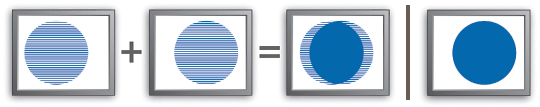
1st field
Odd lines
2nd field: Even lines [17/20 ms (NTSC/PAL) later]
Freeze frame on moving dot using interlaced scan
Freeze frame on moving dot using progressive scan
IP cameras use progressive scan in which the entire image is scanned on every pass

At left, an image from an analog camera using interlaced scanning. At right, an image from an Axis network camera using progressive scan technology. Both cameras used the same type of lens and the speed of the car was the same at 20 km/h (15 mph). The background is clear in both images. However, the driver is clearly visible only in the image using progressive scan technology
Easy to scale
IP-based camera surveillance is easy to extend when the need arises. The cabling demands are far less complex than those for an analog system, and with a foundation of open standards you are not locked in to proprietary technology
Adding more cameras or functions to an analog system means a lot of new cabling, and matching the new equipment to your proprietary system could mean a limited selection from only one vendor.
Axis is a founding member of ONVIF, an open industry forum for the development of a global standard for the interface of IP-based physical security products. ONVIF ensures that IP-based equipment from different manufacturers can co-exist and interoperate on the same network
By using standard IP components, you ensure easy integration with other systems. You can easily route your video to wherever you need it from day to day, and cameras can be upgraded with intelligent plugins to extend functionality
Lower total cost
The total cost of ownership is lower for an IP-based system compared to an analog one. Even though analog cameras are less expensive to buy, the accompanying labor costs and expensive DVR equipment tip the scales in favor of IP cameras
In an independent integrator survey in 2010, bids for analog versus IP-based systems for a retail store with 14, 25 and 40 cameras were compared. The survey showed that the IP-based bids were consistently lower, and the difference increased with the number of cameras. With 40 cameras offered, the IP-based system cost 16% less than the analog one
Less cabling means less maintenance, and the open standard enables the use of inexpensive, off-the-shelf IT hardware for integrating functions
New possibilities
With an all IP-based surveillance system, you can grow with future challenges and opportunities. Open standards and a plugin architecture mean that your cameras can adapt to the latest technology
An IP-based system offers many advantages compared to an analog system. A Web interface in the camera enables easy access. System management and storage can be handled remotely. Axis cameras and encoders support the AXIS Video Hosting System (AVHS), making it possible to connect the network video product to a local service provider

Axis cameras can easily be upgraded, and system maintenance and overview are on camera level. Axis IP cameras with SD/SDHC cards or NAS provide efficient and affordable local storage and system redundancy

Easy to install
IP cameras connect easily into your existing data network. One cable per camera provides power, video and data, making it easy to install with minimum effort
By using your existing computer network you don’t need to invest in a new cabling infrastructure. With power over Ethernet (PoE) you don’t even need a power outlet in close proximity to your camera. And if your network switches are connected to redundant power, your cameras are too

This article will explain the concept of port forwarding for CCTV systems. Most modern CCTV surveillance DVRs have a network Ethernet port that allows users to access the DVR and cameras connected to over a network. In the case of CCTV DVRs, all of the cameras are hard wired to the DVR using coax cable and the DVR has a web server that enables the video streams of the cameras to be viewed over a network using some type of client, such as a web browser on a desktop or laptop computer or using a mobile app from an iPhone or Android cell phone. In order to make the DVR remotely over the Internet, setting up port forwarding is necessary to route Internet traffic into your local network. This video and network diagram will help explain the concepts behind port forwarding. CCTV Camera Pros has developed these tools to assist installers with setting up port forwarding

The following video gives an overview and explanation to the following questions. What is port forwarding? How does port forwarding work
Port forwarding is a function of network routers that allows a user to configure specific communication ports to be routed to devices on an IP (Internet Protocol) network, such as a computer, DVR, or IP camera. To configure port forwarding for a surveillance DVR, you will configure your router to forward incoming Internet requests on the port that the DVR uses to be routed / forwarded to the DVR. This enables you to access your DVR remotely over the Internet. The below network diagram illustrates a typical home or business network setup that includes a surveillance DVR. The diagram would be the same for an
. Simply replace the below surveillance DVR in the diagram with an IP camera and all of the concepts are exactly the same.
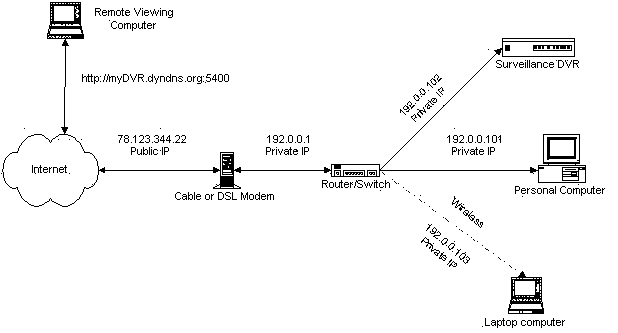
In the above network diagram, start in the upper left to at the remote viewing computer to understand. The computer makes a request using the gateway IP address of your network, or the host name that you setup to using dynamic DNS. Notice on the end of the URL there is a ":5400". This is the port that the DVR in this example is using. The default port of your stand alone DVR or Geovision DVR computer, IP camera, or other network device will vary. In this example we use port 5400. Again, the actual port that you use will vary according to which DVR or network camera that you are setting up. That IP request travels through the Internet and the dynamic DNS service that you setup (with dyndns.com) translates the hostname, in this example my DVR.dyndns.org, to the IP address that your Internet service provider (ISP) assigned to your cable or DSL modem (78.123.344.22 in the above example). Your cable or DSL modem sends the request to your network router. This is likely a typical Dlink, Netgear, or LinkSys wired or wireless router. Your router asks itself what do I do with requests that come in on port 5400? If you have your router properly configured to forward those requests to your surveillance DVR, everything will work OK
CCTV Camera Pros has documented specific port forwarding instructions for LinkSys and D-Link routers. The instructions are based on certain models, but are likely the same or close to the same for other models of D-Link and LinkSys routers and switches. If you need specific instructions for you router, please consult the manual that came with your router and look under the section for port forwarding. Please onte that some vendors refer to port forwarding using different terms. For example, D-Link sometimes refers to it as virtual service. If you have trouble, please contact the manufacturer of your router and make sure that it supports port forwarding and ask for setup instructions



